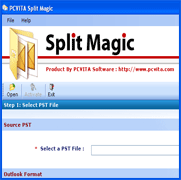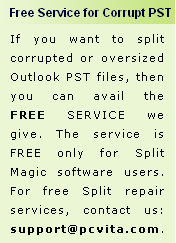Are Large Sized Files Troubling You? Split PST File by Size Wise
- Are large sized PST file problematic?
- Are you using Outlook for a longer period of time for storing your significant emails in PST files?
- Has the prolonged usage of Outlook resulted in intensifying the size of PST files, which has decreased your Outlook speed considerably?
- Due to slow speed of Outlook, has your work hampered and are you feeling annoyed while working on the Outlook email application?.
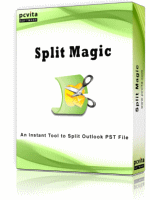
Split Magic Tool employs state-of-the-art technology helping you get high-end results. On the top of it, using this PST split tool is a piece of cake. You can easily use this software to split large PST into smaller sized PST files, even if you are a novice computer user with little system intelligence.
Split Large PST: To split huge sized PST files, you can use Split Magic Tool, which can help you easily Split Outlook PST file by size. Software used superior and advanced technology to Split PST File by Size wise. Also, this split PST tool is easy-to-use that even non-technical person finds no difficulty in using it.
Go For FREE Trial Version - Split Magic Software: You can use the demo version of Split Magic Tool to check the efficiency of this tool. Download free Demo Version for checking the working process.
Demo version of Split Magic will split only first 50 items of selected large sized PST files. For completely splitting of large sized PST file. you will require Full working version of this tool.
Splitting Options: While using Split Magic tool you come cross three splitting option. Amongst them choose split PST by size which split selected PST file according to the size.
How to Split Large PST by Size?
There is a PST splitting option in Split Magic software, which can help you split PST file by size. For instance you have 2 GB sized pst file and you have selected 256 MB in "Select Size" option, then software will split 2 GB PST file into 4 smaller sized PST files. It means each spitted PST file will have 256 MB size each. Steps of this process would be as follows:
- Open Split Magic Tool
- Browse PST file which you want to split by size
- Choose Split option - "Split by Size"

- Click "Next"
- Choose a saving location where you want to save the splitted PST files
- Choose exact size (in GB) of PST file, which you want to split

- Click the "Start " button in order to start splitting process.
Full Licensed Version for Complete Splitting: To Split UNLIMITED PST files, you need to buy PST Splitter Tool in full version. Full version will split any number of large sized PST files into smaller sized PST files.