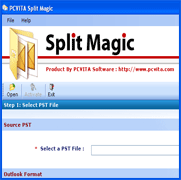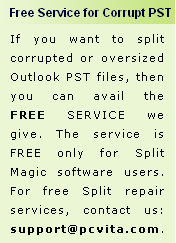Split PST File by Date for Easy Execution - By Date PST Splitter Tool!
- Are you using MS Outlook application for long time?
- Have you been storing all your crucial emails in Outlook PST files?
- Large sized PST files consequently create inconvenience while you work on MS Outlook?
- Due to long usage, have your PST files increased considerably in size?
- Have your PST files increased in size and your Outlook email application got slower, which is hampering your work greatly?
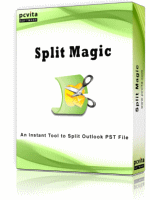
Here is a PST split tool that provides you state-of-the-art facilities. Measure the facilities that you get with the amount invested & you will be pleasantly surprised to discover that you have really made a worthy investment.
To Split Outlook PST, you need some a potent tool, which is equipped with high & advanced technology to split oversized PST file into smaller sized PST files. Our Perfect PST Splitter Tool will suffice your purpose. It is a great PST split tool offering state-of-the-art facilities, one of which is the option to split Outlook PST file by date wise.
FREE Demo - Check the Process to Split PST Files:
You must try demo version to check the working process of this split PST tool. Through demo version, you can evaluate the working of this PST splitter tool.
Demo version will split only first 50 items of large sized PST files of each Outlook PST folder. For complete process, you need to invest in full version of this PST splitter tool.
Use PST Splitter: To split PST, you can rely on Split Magic tool, which is one of the best tools to split large PST. To use this Split Magic tool, you donít require any special system knowledge; it is so simple to use that even if you are a non-technical user, you can still use it with great ease. This effective tool can help you split Outlook 2010-2016 PST by date, split Outlook 2007 PST by date and can also split Outlook 2003 PST by date. Using this, you can keep old emails, which you donít require, as a backup in a separate PST file.
How to Split Outlook PST File by Date?
By using this Outlook splitter, you can split large PST by date. You can split Outlook file by selected date. On choosing split PST file by date option, you can tear a PST file into two PST files - one before the selected date and one after the selected date. Following are the steps to split Outlook PST file by date using our software:
- Open Split Magic software
- Browse PST file, which you want to split by date
- Choose the split option - "Split by Date"

- Click "Next" & Choose a saving location where you want to save the splitted PST files
- Choose Exact Date, before and after which, you want to split the PST file

- Click the "Start " button in order to start splitting process.
Full Licensed Version (Split ANY NUMBER of PST Files):Split Magic Tool in full working mode can tear huge number of bulky PST files into smaller sized PST files. Using this tool to Split PST File by Date, you can split PST file into unlimited number of smaller PST files in no time. Don't delay & take the benifits of full mod!