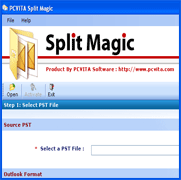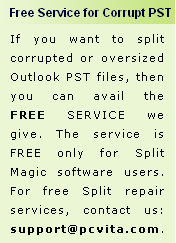Split Large PST Microsoft File Into Small PST Files !
Microsoft® Outlook, one of the most trusted and popular email application for scheduling and email management in organization. The rapid and increasing communication via email client like MS Outlook that store emails, address book, appointments, journals, to do list, tasks, etc. By default, a single PST file holds complete data both personal and official, in order to have ease, Outlook user need to split large PST Microsoft file into many PST files and to fulfill this need, PST Splitter software required.
As a matter of fact, we cannot store data from the limit of 2 GB in ANSI and 4 GB in Unicode because Microsoft put a certain limit of PST files, if this file size limit is crossed, then PST file causes issues one after the other.
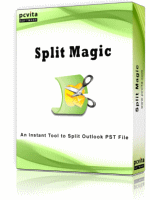
Circumstances Where PST File Need To Split:
- When Outlook runs slow
- When PST file management disturbs due to large size
- When PST file grows to 2 GB
Three Simple Steps to Split Large PST Microsoft file:
- Step-1: Choose PST file, first then choose “split PST file option”
- Step-2: Choose the option you want to split PST file in (date, size, and year)
- Step-3: Save PST files after splitting at the desired location
Features of the Software:
- You can split large PST Microsoft into many small manageable PST files automatically
- Safely and efficiently fragments large PST file
- Fast, secure, and speedy split process results east to Outlook users
- Support to split PST files from ANSI and Unicode both
- Work majorly with most of the Windows versions including Vista, Win 7, XP, etc
- This advance PST splitter software Splits PST file into three options say split by date, split by size, split by years
- Rich User-Interface helps to split large PST Microsoft into small PST files