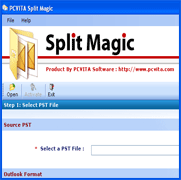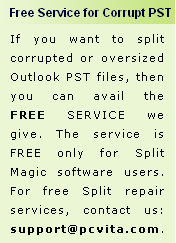Split Large PST File into Smaller PST Files - PCVITA Split Magic Tool !
Our Company always aims at creating easy-to-use tools, which need no special skills on the user’s part to use any of our tools. Even entry-level computer user feels no difficulty in using it. To Split Large PST Files, you can use PST Splitter software, which is extremely useful in this regard. This Split PST tool is extremely easy & comfortable to use for this purpose. This highly user-friendly tool can split large files into smaller files. Our tool is not only easy-to-use but it has great speed & cost-effectiveness. Various attributes of our tool are as follows:
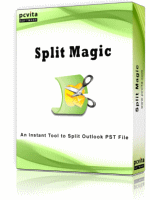
- Split PST tool can be used with utter ease
- Tool uses immense speed to perform its function
- PST split tool is available at a pleasing price and absolutely safe and secure to use
- Get complete satisfaction with Split Magic
- Get support for software enhancement also
How to Split Large PST File?
If your PST files have increased considerably in size, then it must be creating problems for you, as it can reduces the speed of your work. In ANSI PST of Outlook older versions (97, 2000, 2002/XP), corruption might occur in case the PST file size goes beyond 2 GB maximum limit. Actually, ANSI PST file has 2GB file size limit. You can prevent ANSI PST from going beyond 2 GB limit by splitting large sized PST file into smaller sized PST files. You can split large PST file using PST Splitter. This will not cause any corruption but also increase speed of Outlook. This will help you to carry out your work with same ease.
you get three options to Split PST file as given below
- Split PST by Date: This option will let you split the large PST file by a selected date. If you choose a date, the software will split selected PST file into two parts, one before the chosen date & other after it.
- Split PST File by Yearly: This option will allow you to split the large PST file by yearly. For example, if you select from 2008 to 2011 year then you will get 4 PST file year wise. One is for 2008, second is for 2009 third is for 2010-2016 and forth is for year 2011.
- Split PST File by Size: This option will allow you to split selected PST file according to the size. Suppose, you have an 1 GB PST file and you select 256 MB in the Size field, then this tool will split that file into 4 smaller 256 MB parts.