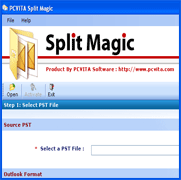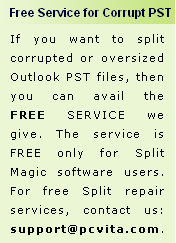Split Big PST File As Sometimes Small PST's Serve In A Better Way!
- Are you in mess because of disturbed official planning caused due to slow Outlook performance?
- In order to make Outlook speed faster, do you need some external application that can split big PST into small parts?
- Do you want software that can run on Windows XP?
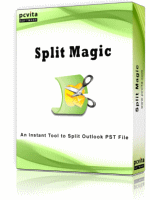
Outlook Email Application – A Source For Quick Messaging
For any organization, three things are quite essential – capital, technology, and work force. With the passage of time, source for storing information is changed, place of pen and paper is now taken by computer. To send business data details, email play a major role for simple reason and that is quick response. Sending and receiving email is done with Outlook in most organizations because of viable feature assets. Outlook has in its store elements like contacts, journals, to do list, tasks, appointments etc. High usage of Outlook make PST file large in size that needs attention.
A Great Featured Tool – See Functionalities Below
- Without altering the structure of data, you can break large PST file into small ANSI parts or Small Unicode parts
- The simple and intuitive user interface, provide fast and easy splitting process
- Steps to split big PST file are transparent helpful for less skilled users and highly skilled both
- The software is multifunctional, as it serves numerous splitting options like: Split by Date, Split by Year, Split by Size.
Tool to Split Big PST File: Microsoft® Outlook excessive usage results into large sized PST file. Excessive use of Outlook stuffed PST file with new data. The result of split large pst files. The large sized PST file causes corruption, show slow response of Outlook, and if some action is not taken corruption is likely to take place. The large sized PST file does not allow you to manage Outlook effectively. In order to work effectively with Outlook, split big PST file into small PST's with none other than Split Magic software