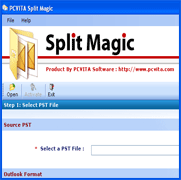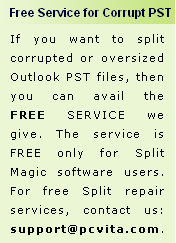Pay Less, Do More - Use PST Splitter Microsoft Outlook !
If your MS Outlook becomes unresponsive for a while when you are playing with your e-mails, or during the send/receive process, this is due to your bulky PST file which is at a higher risk of damage and inadvertent data loss. You can now safeguard yourself against this using PST Splitter Microsoft Outlook tool, and manage your bulky PST files . You fill find it very handy to split Microsoft PST file into multiple parts.
Get Demo Version without any Payable charges : You can appreciate its potential by trying out the demo version of PST splitter software for free, and it is available to you at a very little cost of only $49 with a 30-day money back guarantee.
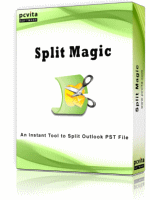
Technical Note:
- Microsoft Outlook version 2002 and earlier worked on ANSI PST files which can store up to 2 GB of e-mails.
- The newer versions of MS Outlook use Unicode PST file format which has a storage capacity of 20 GB at the most.
- Over and above these size parameters, your PST fill is at significant risk of damage
What you Can Do – You can Split by Date, Size, Year Your Bulky PST File
- Split by Date – Select a particular date and you can split your large PST file in two pieces, one previous to that date and the other one later to that date.
- Split by Size – Select the size of PST file to create partitions, and you can split Microsoft PST file into numerous pieces of equal size with PST Splitter Microsoft Outlook tool i.e., lets say, your PST file is 20 GB, and you have selected to create four small PST files, you can select 5 GB each, and it will automatically create four PST files of 5 GB each.
- Split by Year – Split Microsoft PST file into several units on a yearly basis by selecting the range of years. Lets say, you want to split Microsoft PST file into various chunks, you can select 2005 to 2010-2016 as the range of years, and the utility will automatically split your large PST file into six small PST files.