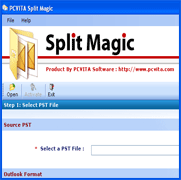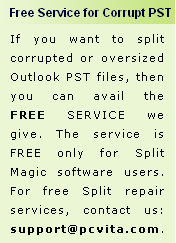How to Prevent Large PST File Corruption?
PST is the Outlook Storage Entity: In Microsoft Outlook email management program, the Personal Storage Table (PST) file is the chief storage entity. All the mailbox data including the mail messages, Address Book contacts, calendars, tasks, notes, to-do lists, journals etc are saved in these PST file. Now, as you keep using Outlook for a very long period of time (say a few years), your mailbox keep getting stuffed with more and more emails and other items. This is the reason why your PST files keep on increasing larger and larger in size.
ANSI PST Storage Limitation in Older Outlook Versions: Older versions of Microsoft Outlook (2000, 2002/XP and other versions older than these) support ANST PST, in which, the maximum PST file storage space limitation is only up to 2GB.
Are You Approaching Outlook Corruption Due to Large ANSI PST Files? PST file size further than the 2GB storage space limitation in Outlook older versions can cause serious complication as Outlook does not support an ANSI PST file larger than this size. If your PST file goes beyond this limit, it is also possible that your Outlook application might get corrupted and you lose all your crucial email data. Given you a larger picture, can you think of losing a large amount of data contained in a corrupted large sized PST file? Imagine how big the amount of data you will lose if a bulky PST file gets corrupted!
Prevent Large PST File Corruption:
The best possible way to prevent large PST file corruption is to split that file into smaller sized PST files. This will automatically reduce the PST file size and you will avert the approaching corruption problem. If you split large PST file; then it will break that file into several smaller parts, thereby, reducing the size. Third-party large size PST splitter is a great way to split large sized PST files into smaller size as this is a professional way of approaching the problem. Split Magic Software is one such tool that you will love to own and use for performing the process to split PST file.