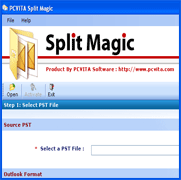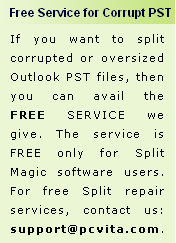Splitter for Outlook with Perfect Accelerates Solutions with Us !
The renowned platform that persistently assists our enterprises in an instance of scheduling task or project, emails, contacts and calendars etc. is MS Outlook. Beyond the functionality of MS Outlook, what if you would like to secure your crucial MS Outlook PST files persistently. You might be focusing on the tools that are used as a splitter for outlook PST files.
Therefore, the well known tools that persistently assist and give a constant support to its users is Split magic known as splitter for PST files. More than ever, splitter for Outlook tool is the best solution that accelerates the speed of task and system, reducing the size of PST files. Apart from that, outlook to PST files working mechanism is simple and easily get done by just a steps.
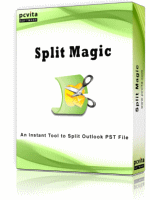
Advance Splitter For Outlook to Split PST File Quickly !
Outlook splitter for PST files need no extra knowledge, also set its special significant attributes in the mode of splitting a huge PST files into multiple parts. Moreover outlook for splitter tool will help you to split the selected crucial files in to its three splitting process without any hassle. An attributes for Outlook to PST splitter can be stated as given below :
- Now, grab the chance to split your huge PST files into multiple parts
- Start splitting your PST files with respect to your desire size, date and year
- Split magic i.e. Outlook splitter for PST files, support majority of Windows operating system
- It persistently secured and backup your crucial data without the effect of the original data.
- It also support multiple formats of MS Outlook 2002/2003/2007 and 2010-2016
- The speed of operation is fast and consistent
- Try and test Outlook splitter PST splitter
PST Splitter Has FREE for its Demo Version !
Choose to download the demo version for testing or evaluation purpose. Besides, the demo version comes with the constraints of 50 items split at a time. To buy the full version, click on the button order now or you may contact our sales support group.
To start the splitting process, you must select one option among the three criteria i.e. split by size, split by date and split by year. Mostly our splitter for Outlook supports all the MS Outlook. Thus, you must provide version of your MS Outlook to start the processing. Once, the split process is done. The split data will be show the comparison result in your MS Excel sheet.